Jams
WiiChat Member
I use adobe image ready
and i find for doing animation its not bad........... just takes time go to google and read some tutorials thats my advice thats what i did
thats what i did 
heres my Xmas one
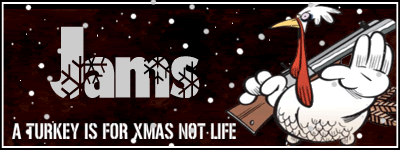
and some more i did for other ppl

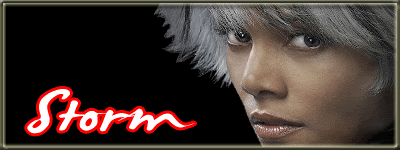
sometime animation can spoil a Sig IMO
and i find for doing animation its not bad........... just takes time go to google and read some tutorials thats my advice
heres my Xmas one
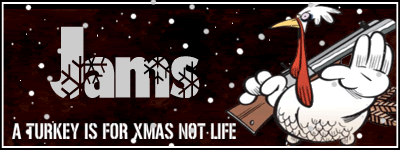
and some more i did for other ppl

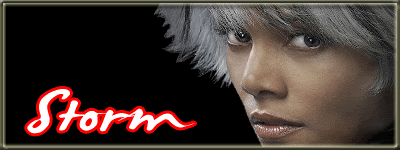
sometime animation can spoil a Sig IMO





