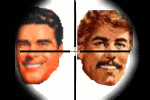Brawny
Anglophobiphile
new avy? made while screwing around.


Follow along with the video below to see how to install our site as a web app on your home screen.
Note: This feature may not be available in some browsers.



Howcome only one of the frames has a border? :]Cpt.McCloud said:

demonflair said:Definitely the second one is the best one
For improvements in the second sig, first you need to add contrast to the renders and bg, also some lightings, I see you have three renders in the bg... if I were you, I would play with them, using filters, some glass, displace, noise, blurs, wind, and so many other things... also add blending options in those renders, keep in mind that the main render, the centered one, needs to be the most visible and noticed, for that, move the left one a bit to the corner, make it a little bit small (maybe the same size as the other render in the bg) and then make the centered one much bigger...
You will find a thread by Brawny in the Design Lounge that has good GIMP tutorials.
I hope that you work a little bit in the second sig, because that was a really good one :]
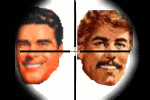
Haha, that's actually quite cool. Don't hava clue who the characters are though :sick:Brawny said:lawl, this was a lot better in my head.