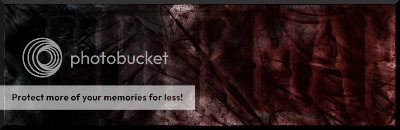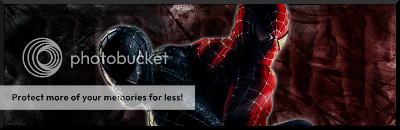I'm going to start making vector signatures once again so if anybody needs a simple vector sig made just send me a private message. Be sure to include a link to the render, colors you would like and the text. However I'm not the greatest when it comes to text..
If you want to see examples of my previous vector sig work just click on my profile.
If you want to see examples of my previous vector sig work just click on my profile.