gamerdude247
gamerdude247GFX
your sigs aren't bad?
Follow along with the video below to see how to install our site as a web app on your home screen.
Note: This feature may not be available in some browsers.




iRAWR said:err here are some tips to you GFX-ers, that i dont see on sigs, add a light source, focal point, BORDER, make sure the text blends in, dont make it to big, and what SSBB said, dont overdo it...well thats all i can think of for now
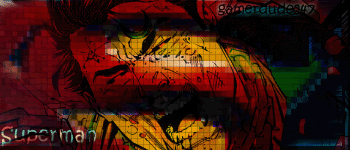

What do you think? I personally like it. Im only a beginner. Any advice is much Appreciated


Wii_Smurf said:Thanks for the advice
How Rawr, How'd you get that strip of light on yours? I used to know but I forgot
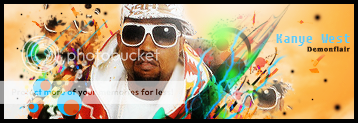


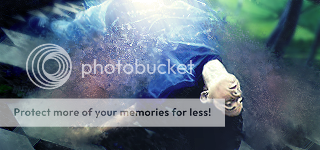


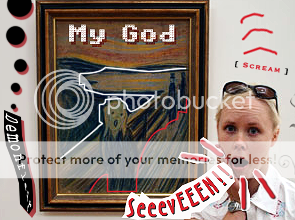


CantGetAWii said:Demonflair you taking requests or no?