iRAWR
rawrrr
i must have missed a lot 
C&C please

didnt know how to do any good text effects =/
C&C please

didnt know how to do any good text effects =/
Follow along with the video below to see how to install our site as a web app on your home screen.
Note: This feature may not be available in some browsers.

iRAWR said:i must have missed a lot
C&C please

didnt know how to do any good text effects =/
Main things, but i'd give it a 6.5/10Close said:Bad text, and bg is off color. :/
Good effects, no border. 7/10
Sure, here's a quick one:iRAWR said:wth i though i added a border, oh well, yes demonflair there smudge effects, and does anyone know where i can find any good text tutorials?
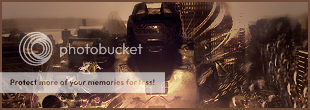
Much too dark...can't even make out the render that well. I'll guess it's some hockey guy. Can't really see it very well, but it looks cool. 7/10Syntax said: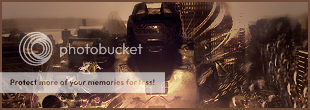
Too dark??
Hmm tried a new tutorial..
@iRAWR
try going to www.pslover.com or search google for some text tutorials.
lol ya dick i hate that thing, its actually impossible to do drunkdemonflair said:
...what?Almo said:lol ya dick i hate that thing, its actually impossible to do drunk
Much too dark...can't even make out the render that well. I'll guess it's some hockey guy. Can't really see it very well, but it looks cool. 7/10
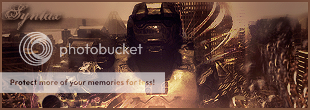
lol those are easy to dodemonflair said:
ssbb_lover said:Lol, I wish I had photoshop or something, there should be something where u can make ur sigs free online.
Almo said:LMAO i just found an awesome post by you tyler, i pissed myself laughing when i saw it, especially when you put this post beside your current knowledge and sig work