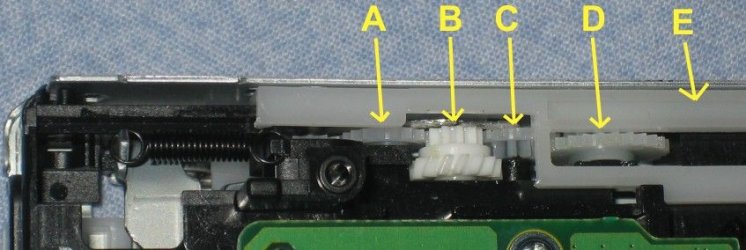Nicktendo86
WiiChat Member
jwadie said:i got my wii on friday 13ththe disk drive didnt work and when i rang nintendo they said to send it to them and they will replace it
has any1 else done this cause im just wondering how long il have to wait till i get the replacement
Was an unlucky Friday 13th for you mate sorry to hear that.
I had all sorts of problems when I had to send my Wii in. After a month of chasing Nintendo UK they sent me a faulty unit. Phoned them back and finally got my perfect system mid feb when I sent my console early jan. Apparently they had a big backlog so hopefully yours will only take a couple of weeks, fingers crossed mate.