ssbb_lover
Novocain Stain'd
Okay newbies, READ AND LEARN. This is how to EDIT a post.
DO NOT double, triple, or dare I say quadruple+ post!
This is an example of what NOT to do.

Not only does it show that this member posted 4 consecutive times, but he continued to post over 6 times. DO NOT DO THIS!
Instead, click the edit button which is circled in this next picture.
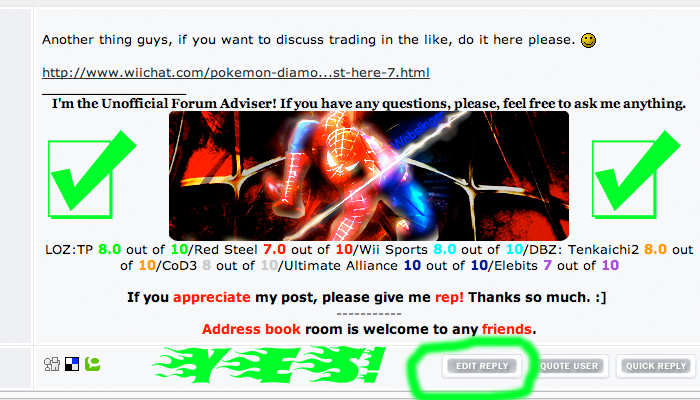
If you want to add something to your post, and no one else has posted after you yet, just click the "EDIT REPLY" button!!! It's so simple, but it goes a long way.
After clicking the "Edit Reply" button, you can click on the "Go advanced" button in the following picture...
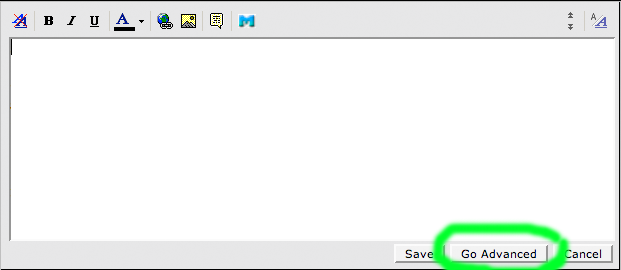
...After clicking this you will be able to find a text box that is labeled "Reason For Editing" as shown below...
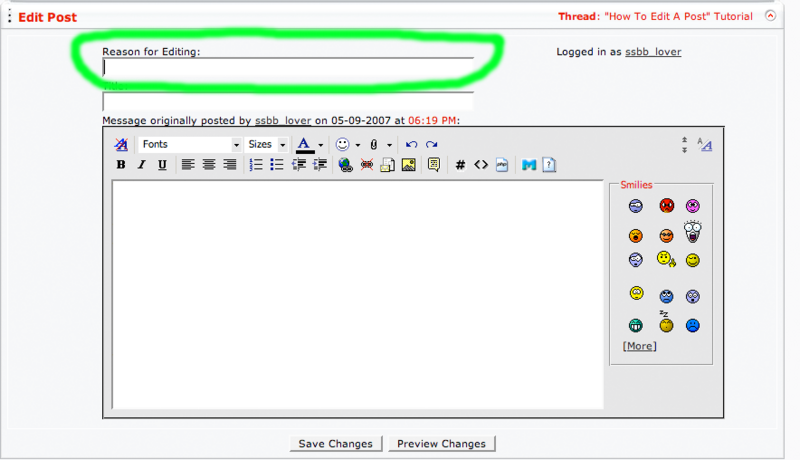
...Here you can explain to the other members why you are editing, this is not necessary, but if you feel you have to give an explanation, type it here and other members will be able to see your reason.
FINALLY, REMEMBER THIS STEP ABOVE ALL!!! The most important part is actually saving what you are editing. Do this by clicking the "Save Changes" button in this picture...
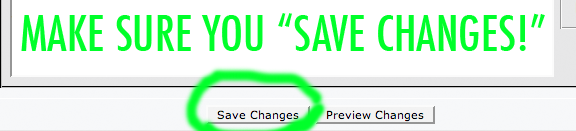
Remember, that is the most important step. Without saving saving your edit, you will have lost everything you just edited. A very bad experience.
Thank you for reading this tutorial, and when you see people posting 3 times or more, just PM them this tutorial, hopefully they will learn the error of their ways and carry over this good behavior to any other sites they join!
DO NOT double, triple, or dare I say quadruple+ post!
This is an example of what NOT to do.

Not only does it show that this member posted 4 consecutive times, but he continued to post over 6 times. DO NOT DO THIS!
Instead, click the edit button which is circled in this next picture.
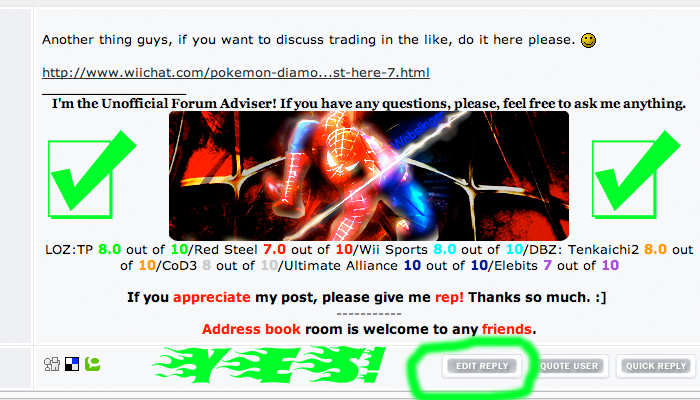
If you want to add something to your post, and no one else has posted after you yet, just click the "EDIT REPLY" button!!! It's so simple, but it goes a long way.
After clicking the "Edit Reply" button, you can click on the "Go advanced" button in the following picture...
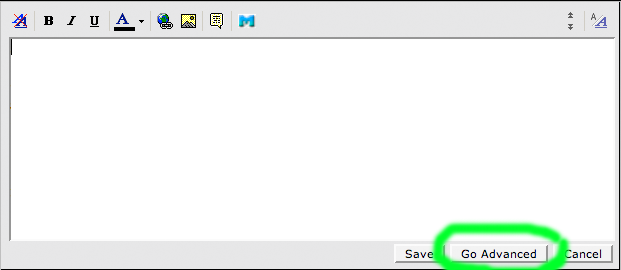
...After clicking this you will be able to find a text box that is labeled "Reason For Editing" as shown below...
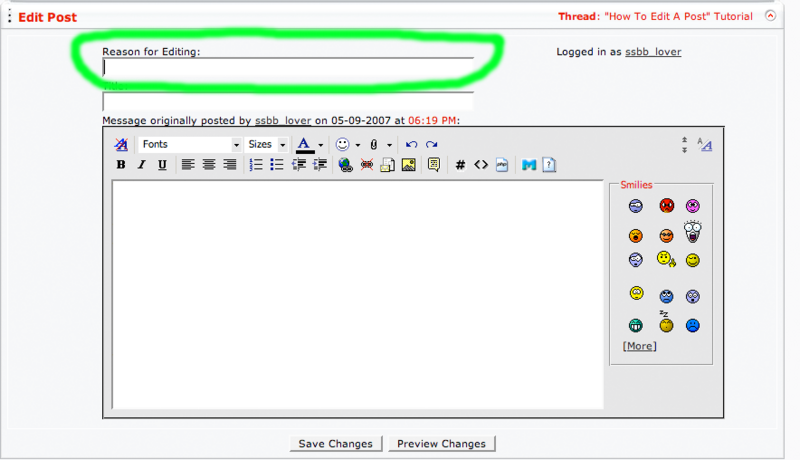
...Here you can explain to the other members why you are editing, this is not necessary, but if you feel you have to give an explanation, type it here and other members will be able to see your reason.
FINALLY, REMEMBER THIS STEP ABOVE ALL!!! The most important part is actually saving what you are editing. Do this by clicking the "Save Changes" button in this picture...
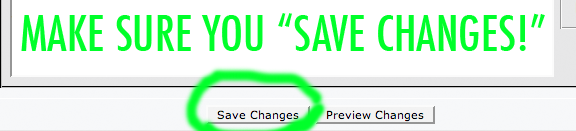
Remember, that is the most important step. Without saving saving your edit, you will have lost everything you just edited. A very bad experience.
Thank you for reading this tutorial, and when you see people posting 3 times or more, just PM them this tutorial, hopefully they will learn the error of their ways and carry over this good behavior to any other sites they join!
Last edited:
