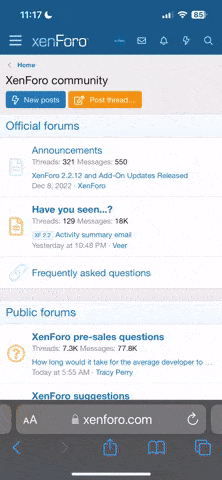registerednerd
Wii online moderator
Post here with what routers you have tried to connect your Wii to, and whether it worked or not. This will reduce the number of repetitive threads on router compatibility.
DO NOT POST QUESTIONS HERE, ONLY WHAT YOU HAVE EXPERIENCE WITH
DO NOT POST QUESTIONS HERE, ONLY WHAT YOU HAVE EXPERIENCE WITH