Does anyone here fool around with html? Or at least knows the basic of it? HTML is actually a very very easy thing to do once you get the hang of it. To go along with HTML, you must have good experience with designing as well, or else your website/forum/blog will look bland. Well if your not good in that department, you might wanna try templates. Just download and upload to a hosting server. If your looking to make a website, then you should try using HTML. (CSS and other things are also needed, but there all pretty easy =D).
Basic:
<html>: This is a html tag, it shows that this is a html document.
<head>: This is just the head info, not to worry about here
<title>: This is where your title of the site goes
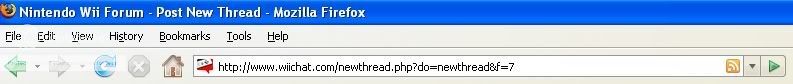
<body> This is usually where all the text goes, all the links, mostly everything goes in here.
Example:
I bet your wondering what </body> or </head> is? Well, it just closes off the the text, link, paragraph.
Example:
Basic Codes
<P> *Starts a new paragraph
<B> *Makes Text Bold
<U> *Make Your Text Underlined
<BR> *Used to end a line, won't go down two lines
EXAMPLE:
Will Appear like this:
Wii
Chat
<h1> Big
.
.
. *Headings, makes the text large, mainly used for titles.
.
<h6> Small
Aligning Text
If you wanna align the text, put it in the paragraph tag like so....
OR
OR
There's a lot more to it, but it is really really easy to learn :yesnod:
~Rival
Basic:
<html>: This is a html tag, it shows that this is a html document.
<head>: This is just the head info, not to worry about here
<title>: This is where your title of the site goes
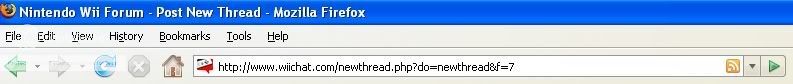
<body> This is usually where all the text goes, all the links, mostly everything goes in here.
Example:
Code:
<html>
<head>
<title>WiiChat Pwns!</title>
</head>
<body>
WiiChat is the best forum in the whole wide world!
</body>
</html>I bet your wondering what </body> or </head> is? Well, it just closes off the the text, link, paragraph.
Example:
Code:
<head> Wiichat </head>Basic Codes
<P> *Starts a new paragraph
<B> *Makes Text Bold
<U> *Make Your Text Underlined
<BR> *Used to end a line, won't go down two lines
EXAMPLE:
Code:
<P>Wii<BR>Chat</P>Will Appear like this:
Wii
Chat
<h1> Big
.
.
. *Headings, makes the text large, mainly used for titles.
.
<h6> Small
Aligning Text
If you wanna align the text, put it in the paragraph tag like so....
Code:
<P ALIGN="center"> Wiichat </P>
Code:
<P ALIGN="left"> Wiichat </P>
Code:
<P ALIGN="right"> Wiichat </P>There's a lot more to it, but it is really really easy to learn :yesnod:
~Rival
